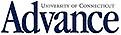|
This is an archived article.
For the latest news, go to the Advance
Homepage
For more archives, go to the Advance Archive/Search Page. |
|
New Software Limits Unwanted
E-Mail
By Mark J. Roy For about two weeks now, UConn e-mail users have been seeing fewer unsolicited messages - so-called spam - and those that do get through are marked, making them easy to identify for quick deletion. Since mid-November, University Information Technology Services has been using SpamAssassin, a filtering program that uses a database of known and potential spamming sources. UITS is now subscribing to a database known as the Open Relay Database (ORD), which identifies messages sent from e-mail addresses that are not in the ORD The filtering system gives a score to a message based on certain characteristics - such as what is in the "subject" and "from" lines of the messages, and assesses its potential for being spam. But no system is perfect, and users have been advised to make sure that non-spam is not being tagged. "We are getting lots of telephone calls and e-mails from people who are identifying mail that should not be marked," says Sue Lipsky, manager of service support in UITS, who adds that there has also been some very positive feedback. When users contact UITS about e-mail that should not be tagged, steps are taken to allow that mail through - such as messages from e-mail lists. "We started with the strongest filter and have relaxed it a step or two. There is some flexibility, but it means some spam will get through," Lipsky says. To get rid of spam that does get through, as well as messages marked as suspect, users are encouraged to set up their own filtering mechanism by configuring their e-mail software to isolate or delete those unwanted messages. Filters, also known as "rules" in Lotus Notes, are set up by telling the e-mail software to look for key words or phrases. With the new filtering/taggi ng system used by UITS, the characters {SPAM?} readily catch unwanted e-mails. Earlier in the semester, UITS adopted a new method for identifying e-mail messages that carry suspected computer viruses. Using the identifying characters {VIRUS?} in an e-mail filter or rule also can guard against those messages. There are instructions for creating e-mail filters for Netscape, Outlook/Outlook Express, and Lotus Notes on the UITS website: http://helpdesk.uconn.edu/mail/spam/spamfilter.html Comments about the system and about messages that should not be tagged may be sent to the Help Desk at: helpdesk@uconn.edu.
|