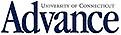This is an archived article. For the latest news, go to the Advance Homepage.
For more archives, go to the Advance Archive/Search Page. 
|
|
When David Rhodes wants to track down materials for his research or texts for the courses he's teaching, he usually starts at Homer Babbidge Library. But this year, Rhodes, an associate professor in the School of Pharmacy, was able to do much of this work from his own computer, thanks to the University Libraries' new integrated system, called Homer on the Web, which replaces the old mainframe-based system. The new system, which offers Web-based search capacities and features such as self-recall and self-renewal of materials, is accessible from the libraries' homepage, or directly on the web (http://homerweb.lib.uconn.edu/). The system went on-line in August, just a year after library officials decided the time had come to replace the old Homer, using a mainframe-based software called Notis. "Although Notis was state-of-the-art when it was purchased (in 1991), it was no longer able to do what we wished for users," says Fritzi Batchelor, head of the library's information technology services and co-coordinator of the project. There were also Y2K issues that would have been costly to fix. "We decided not to fix the old system, but to create a new one," says Paul Kobulnicky, vice chancellor for information services and university librarian. The ambitious schedule for getting the new system up and running meant library staff decided to focus on basic services to begin with. "It's a work in progress," says Batchelor. She says more features will be added during the fall and spring. For now, however, the new Homer - named, like the main library at Storrs, in honor of former president Homer Babbidge - offers a variety of features that many users find appealing. Rhodes, who uses a PC with the Netscape browser, says he likes being able to use Homer without going to the library. "The Web version is more universal. In terms of access, you can get there from anywhere," he says. "One of the problems of the older system was that you really had to be at UConn to use it." Franz Kellermanns, a first-year Ph.D. student in the management department, used Homer on the Web for the first time last week, to research articles on the topic of innovation. "It's easy to use," he said. And although he doesn't yet have his computer hooked up, Kellermanns is looking forward to being able to access Homer from his off-campus apartment. The new system is not just easy, it's also quick. Unlike the old system, a library user can search holdings in Babbidge Library, the regional campus libraries, the Health Center library, and the State University System's library, and popular citation databases like JREF, all at the same time. Previously each had to be searched in succession. Other library databases, including the Library of Congress, will be added by the spring. "It is a great time-saver," says Kobulnicky. The system also offers easy access to other databases. Rhodes, whose research focuses on drug interactions with membranes, often uses Medline, a database of medical articles. He likes being able to move easily from one database to another. "It's nice not to have to jump out and start a new window," he says. You can just click and you're there." And although interlibrary loan will be upgraded with new software added to Homer in the spring, the new system already has advantages. Rhodes enjoys the ease of being able to cut and paste a reference from Homer into an e-mail to send to the Interlibrary loan office. "Interlibrary loan is a breeze," he says. Because of the features the Web version offers - such as live access to Internet resources - users may spend a lot of time on it, says Barbara Cervera, reference librarian and interim co-project manager. For those who may visit Babbidge Library with a quick question about a book's availability, there is a bank of computers with a Windows version of Homer that frees up the Web-based terminals for patrons with more complex tasks. Yoonjeong Choi, an eighth semester fine arts major, was using the Windows version on Wednesday to search for pictures of explosions, for an assignment in a sculpture class. She said it's much easier to use than the old mainframe-based Homer. "It looks good and I don't have to memorize the abbreviations for the commands," she said. The new Homer offers a wide variety of ways to search catalogs. A search can be defined not just by author, title, or subject, but also with limitations such as a range of publication dates, the language of publication, the type of item (book, journal, video, etc.), or the location of the item, including regional campus libraries. Gone are the days when scraps of paper were needed to jot down a title located on the computer. Once the records have been found, you can print them, send them to an e-mail address or create a bibliographic file on disk. Increasingly, faculty want to create bibliographies of materials, says Batchelor. There is even a special format that enables the user to download items into a file that will automatically create a bibliography or footnotes. In the Web version, via links in the records known as hotlinks, users can move directly to a listing of books on the same subject that have similar call numbers or, when an electronic resource is available, go straight to that item. Once you've identified the material you want, the record will show if it's already charged out and you can recall it yourself, by clicking on the Request button. Later that day, the system will automatically send a notice to the borrower and, when the item comes back, will let you know. And all this can be done without stirring from your home-office. Rhodes has used the system to see which books he has checked out. In the future, he will also be able to renew the books from his own computer. Of course, not everything can be done from the desktop. Picking up books still requires a trip to the library. But by the spring, even that will be easier. Users will be able to charge books out for themselves from special terminals in the library. Behind the scenes, the new system will also manage the library's business - its circulation and inventory, materials budget, ordering of materials, and cataloging - ultimately improving the services offered. Another feature allows library staff to check in periodically to analyze how the system is being used. Since the semester started, about 4,000 users per day have logged in to the new Homer. The system is still so new that many users are not yet familiar with it. Cervera says that although many students are computer-literate and Web-savvy, other library patrons are less comfortable using the Web. Starting Tuesday, the library will offer a series of one-hour training sessions. And like any new system, this one has bugs. Some Mac users have had difficulty getting into the system. There are other details that may need work, too, Rhodes says. For example, there's not a back button on every screen and there are some dead-ends. He also would like the system to show which serials are currently at the bindery. Cervera welcomes this sort of feedback: "These comments are very useful to us because we can make changes, if people are very specific." Elizabeth Omara-Otunnu |