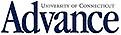|
What's on your website? Did you do the same as nearly
everyone else when the Web burst into our lives, and post
anything and everything you could? - department brochures
and handbooks, faculty vitas, course schedules, admissions
and tuition information, events calendars. All of these things
and more are on many of UConn's websites.
Most websites have evolved in one of two ways:
- Some people have redesigned and reorganized their material
to make it easier for users to find what they are looking for - and
have jettisoned outdated and/or useless material, and material
that can be found elsewhere within the UConnWeb.
- Others have made only cosmetic changes, heaping
additional information into the site without cleaning out or
updating old and outdated material.
Instead of being a front door to your department or program,
your website may be a cluttered closet, like that of Fibber McGee
(look it up on the Web - a good place to start is at the
Old Time Radio site:
http://www.old-time.com/).
Many webmasters, myself included, started by trying
to make pages on the Web look as close as possible to the
printed documents from which we were drawing information.
For a long time now (two years is a long time in Web years),
that kind of material has been referred to as brochureware,
or more derogatorily, shovelware (a colorful colloquial metaphor).
Websites became dumping grounds for every document or
publication that someone, somewhere, said "should be on
the Web!"
But that's not how you should be tending your website.
Users have become highly sophisticated in their searches for
information - and highly impatient. If your site takes them
several clicks into an information abyss, don't expect them
back anytime soon.
Here are some tips for streamlining your website, and
keeping it up to date:
- Make your homepage as spare as possible, with easy
to follow links and instructions. You don't need much text.
Keep the graphics to a minium as well.
- Pare down the number of links on your homepage.
Originally the UConnWeb (formerly known as UCINFO) had
nearly 40 links on its homepage. Those were revised down to
14 links during a redesign in 1996, and earlier this year down
to six (plus five links to specialized menu pages for segmented
audiences). Combine information into easily understood
categories.
- On second-level pages (those immediately off the homepage),
use a navigation bar or buttons so that users can move to other
areas of your site without having to go back to the homepage to
move around.
- Get rid of information that can be found on other University
websites. You shouldn't be duplicating key information that already
exists at the admissions, registrar's, financial aid, or course
catalog sites. Create links to these sites, don't duplicate their
information.
- If you have a calendar of departmental events on your site,
keep it up to date. This is probably the most important change
you can make to your site. Many users get upset, some get
indignant, if they find a site that has a calendar from a previous
month - or year - when they expect to find information about future
events. There is a master events calendar on line, maintained
by the Student Union staff, to which you can submit all of your
events. It is searchable by keyword and by date. You can find
all of the events scheduled for a given day or days, from today
into next year - or use the interactive calendar to click on a date.
You can save yourself a lot of time by submitting your events
directly to the Master Calendar and linking to it, rather than
updating them on your website.
To submit events to the University's Master Calendar,
send e-mail to
Janice Gudinkas (janiceg@ops.saup.uconn.edu),
including date, time, location, admission fee (if any), and
contact information (name, phone, e-mail).
|